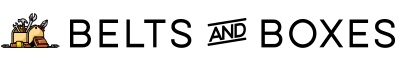Hey guys! Welcome back to Maker Break, where we share our favorite maker videos of the week, and challenge ourselves to build a project of our own! This week, we tried something a little different, a small robotics company reached out and asked us if we’d like to try one of their DIY robot kits. My daughter Kaylee loved the idea, so considering so many of us are cooped up with our kids at home, we figured it was worth a shot. Here’s how it went.
This Week’s Project!
Kaylee and I grabbed the box from Robobloq and unpacked it all in the shop. The box was pretty nice. Everything came in these little green boxes, and they were labeled really well.

We figured it would be easiest to read the instructions on an iPad, so we downloaded the robobloq app and dove right in. The kit we got allowed me to choose which robot I wanted to build, so I picked one. Then it gave us really simple instructions for assembly.

The kit was made up of really nice parts. And organized really well. Everything was held together with either screws or tiny bolts and nuts. It even came with a tiny screw driver and a wrench for the bolts.

The build was really easy and the instructions were good. Yup, I would just put on a couple bolts, and then swipe for more instructions. It was a lot like building a Lego kit but with tools.
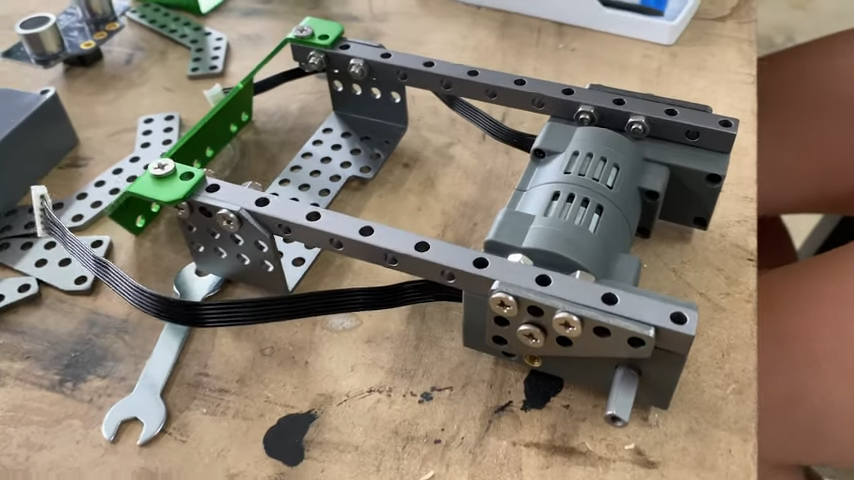
After we finished assembling the robot, the app led us directly into a manual control system. Right away I could make the robot move and turn, play sounds, and even change the little screen.
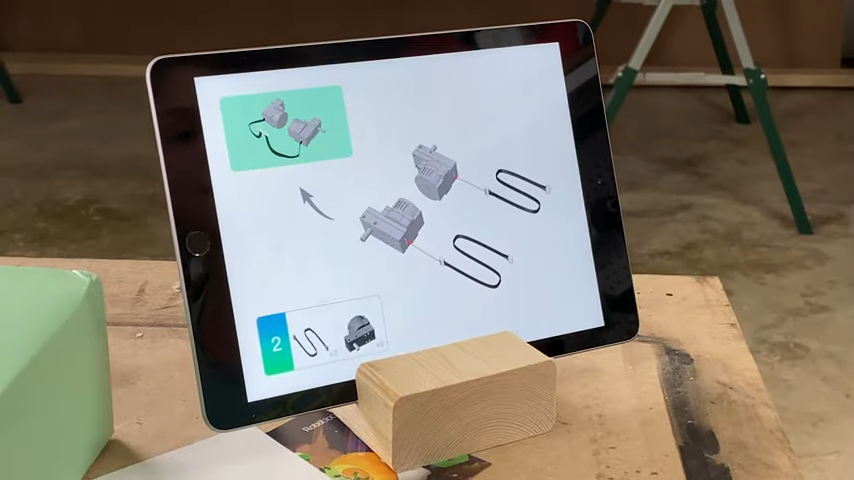
But the real fun began after we brought it upstairs, and opened the console where we could start programming the robot using a simple drag and drop interface. When I used the program, I could start scripts that told the robot what to do.

Our first instinct was to send the robot to different people at the table, play them a song, and then move on. But that’s when we ran into our first problem, and when we got our first lesson in robotics. If you want to interact with the world, you need senses!

So if you want a robot to move to an exact location, you need sensors to tract that like GPS, Radar, Imaging, etc. which we don’t have. That was frustrating because I would write a program that told my robot to move and turn, and every time we ran it, it would end up somewhere else.

That’s when we realized there was a much more complex console where we could get deeper into the programming. To take advantage of it, we built a second robot that had a couple of sensors, including an ultrasonic sensor and a light sensor that allowed the robot to follow a line.

We wrote a program that told our robot to move forward until it got too close to an object. At that point, he would stop, play a tune, and then turn around looking for another direction to go.
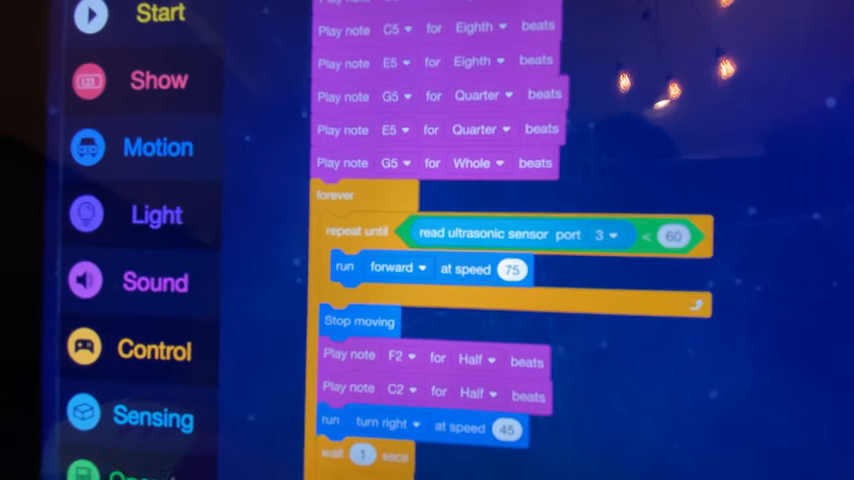
The coding took quite a bit of time, but we didn’t notice. It turned out to be really fun finding new ways to use the commands to make the robot do more and more complex things. And every time we got something new to work, it was really exciting.

Of course, then we realized that their website has many more sensors for things like humidity, color and light, audio, and even an infrared sensor that senses humans and pets. Fortunately, most of them are less than $15. I want all of them. But we have a deal. I’m going to give her time to stick with it, and if she does, we’ll order more parts. And I think that’s a good deal!
Meet a Maker!
This week we’re going to meet Ainslee from Small Fry Creations. Make sure you watch the video above to catch her interview! If you’re not following her already, do it! If you guys know a maker you think we should meet, mention them in the comments below and we’ll be sure to check them out. For now, let’s move on to our favorite maker videos of the week.
Favorite Maker Videos This Week!
Our first video comes from David at Make Something, who wants your first woodworking project to be a tasty one. David posted a woodworking build video that only requires two tools, a jigsaw and a drill! There are, of course, a million different things you could build with those two tools, but he chose a beer tote, because Dave is awesome, and so is beer.
Next, Steve Ramsey who runs Woodworking for Mere Mortals has been vlogging ever since the lockdown started, and on day 72, he teaches us to make a bandsaw box. If you’ve never seen this done before, Steve does a great job of walking you through each step. The bandsaw box technique makes it easy to build a box and drawer in really unusual shapes.
And last of all, our friend Erin Spain shared a new shelf video, with a really unique design! These are hanging rope wall shelves. Erin points out that the build is easy, but getting these things level is more difficult. Fortunately, she walks us through that too.
Alright gang that’s all we’ve got. If you saw a Maker Video that should have been mentioned, do us a favor and link it in the comments below. If you link it, we’ll watch it! Thanks to HART for sponsoring this episode and reminding us that we can build anything we can imagine if we Do It With HART. So be sure to like and subscribe so you don’t miss a thing! Alright break’s over! Let’s make something!